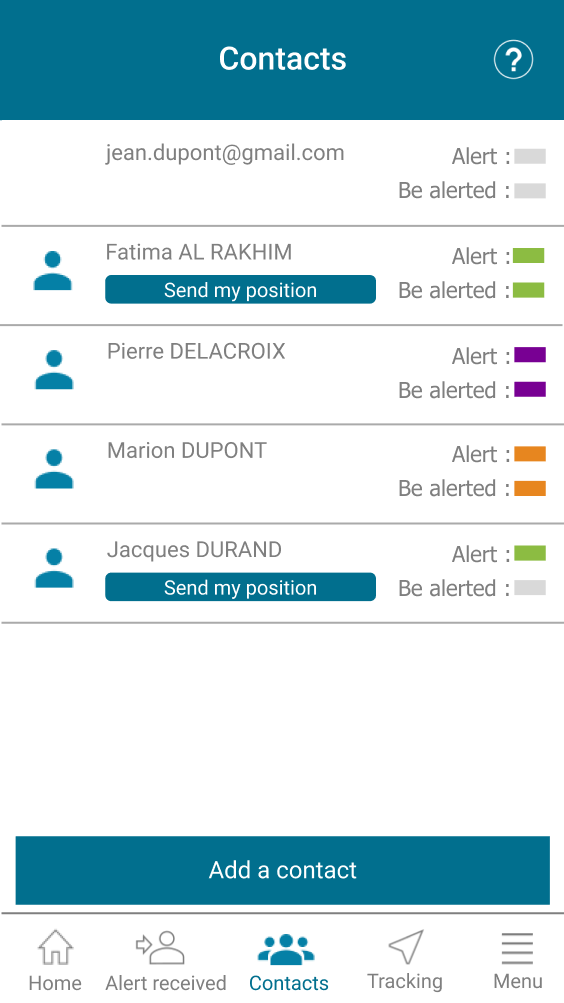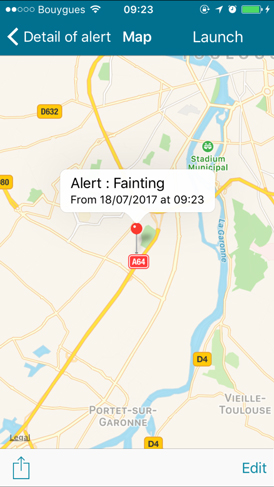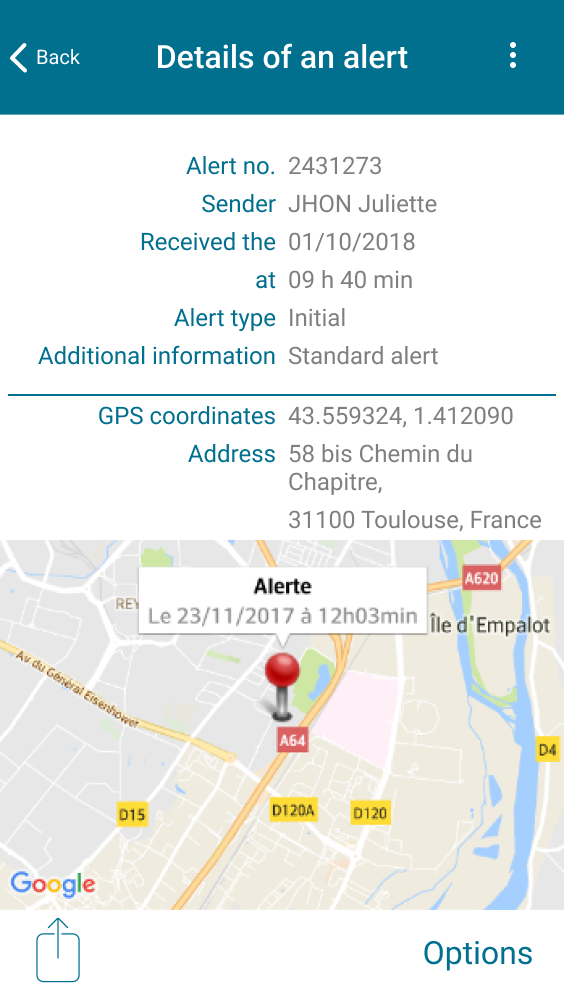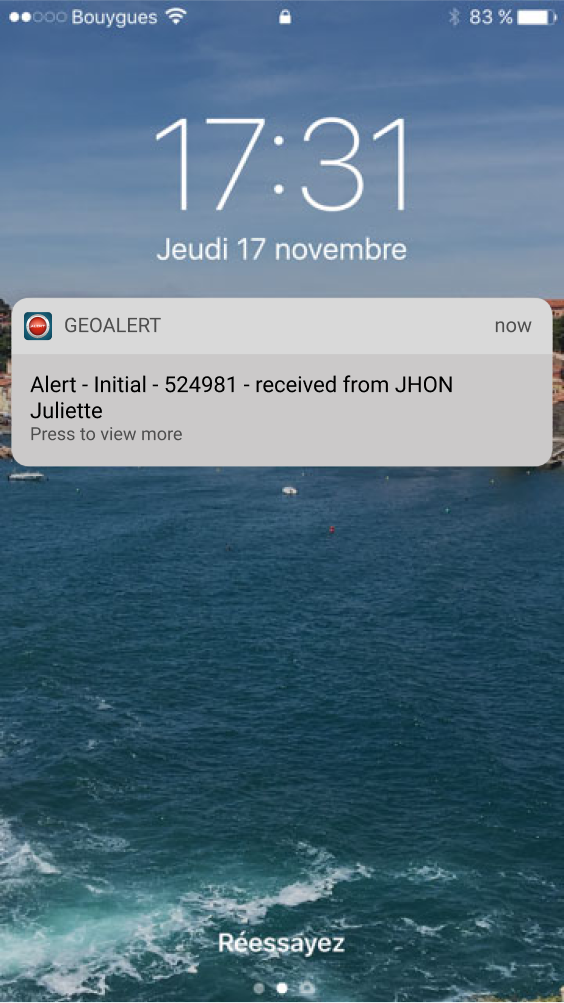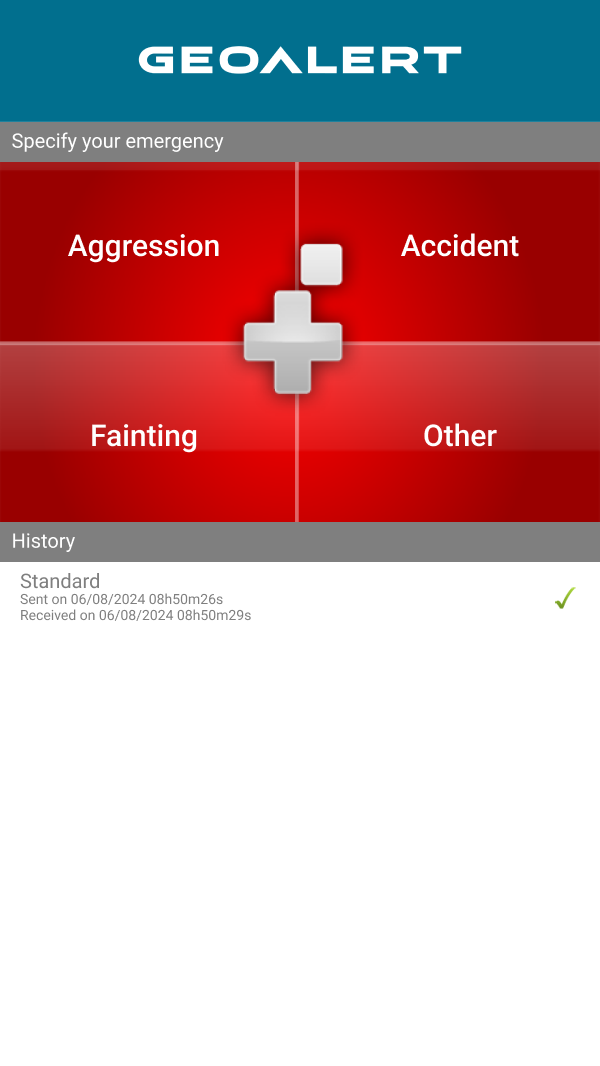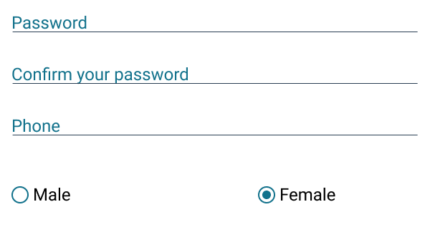The application that alerts your friends and family
Send and receive geolocated alerts
Since 2014, GeoAlert alerts your close family or your friends and geolocates you
The GeoAlert devGeoAlert receive your alert and then immediately and automatically forwards it to your contacts by a notification with an alert sound on their smartphone, and by mail.
GeoAlert makes it easy to immediately inform your contacts of your emergency.
GeoAlert provides :

• A web application so that you can register, set your profile, invite your person to contact in case of emergency, or else mention your allergies, current treatment or illnesses in order to help the emergency services along.
• A mobile application (Android, Iphone) where in 2 clicks you can send an alert and report an incident to a professional by attaching a photo or a video.
Presentation

- How do I send an alert ?
After the download of the GeoAlert application on my smartphone, I send an alert with smartphone by clicking on the red button.
In 2 clicks I break the glass and press the button. - What is a Contact ?
The Contact is a person you have chosen to reach out to in case of an emergency or someone who has chosen to alert you if they find themselves in an emergency situation. It is advisable to have multiple Contacts. Your Contacts can be individuals (family, friends) or organizations (private companies, government agencies) that you have previously set up in the GeoAlert program. A person can only alert you if you have previously accepted their request via email or directly on the GeoAlert website. - What is geolocation ?
Geolocation is the identification of the real-world geographic location of someone involving the generation of a set of geographic coordinates (latitude and longitude coordinates). When you send an alert with GeoAlert, your geographic location forwards to your contacts and is recorded into GeoAlert.
What is a GeoAlert ?It is an alert sent by a smartphone allowing the identification of the person in distress.
- What is a report ?
The report makes it easy to immediately inform a professional in charge of the surveillance of a geographic area, by sending a geolocated information : text, photo or video. The report allows him to quickly react and provides more safety. The report does not affect the alerted people you chose.
How to use it ?Use the orange button to send a report.
In 2 clicks break the glass and press the “Report” button.
- What information I share if I send an alert ?
• Your identity
• The date and time of the alert
• The type of alert and the precision you may have entered : the GeoAlert devGeoAlert allows you to clarify, if you want to, your emergency (aggression, accident, loss of consciousness, other...)
• Geographic coordinates (only if your smartphone has a built-in GPS chip) - How notifications work ?
• Notification on the phone (text + alert sound)
• E-mail
• Text message (for Android users)
One can use all of these at the same time. - When to send an alert ?
In case of emergency when you want to inform your family, friends, or anyone else who could help you, you can use GeoAlert.
If you are able to, clarify the situation and its details (aggression, accident, loss of consciousness...)
e.g : you just had a car accident : you send and alert. You are instantly located and your family/friends (alerted people) can immediately get to you. - What is the tracking mode ?
Whenever you go hiking or on a walk in the street and you don't feel safe, the tracking mode allows you to set up the time when GeoAlert should send an alert if you did not stopped the countdown. When the tracking mode is enabled, GeoAlert regularly receive your GPS location and in case of emergency your list of your contacts will be able to access all your GPS location previously recorded.
- What information I share if I send a report ?
• Your identity
• The date and time of the report
• The type of report and the precision you may have entered : the GeoAlert devGeoAlert allows you to clarify, if you want to, your report (photo, video, text, other...)
• Geographic coordinates (only if your smartphone has a built-in GPS chip)

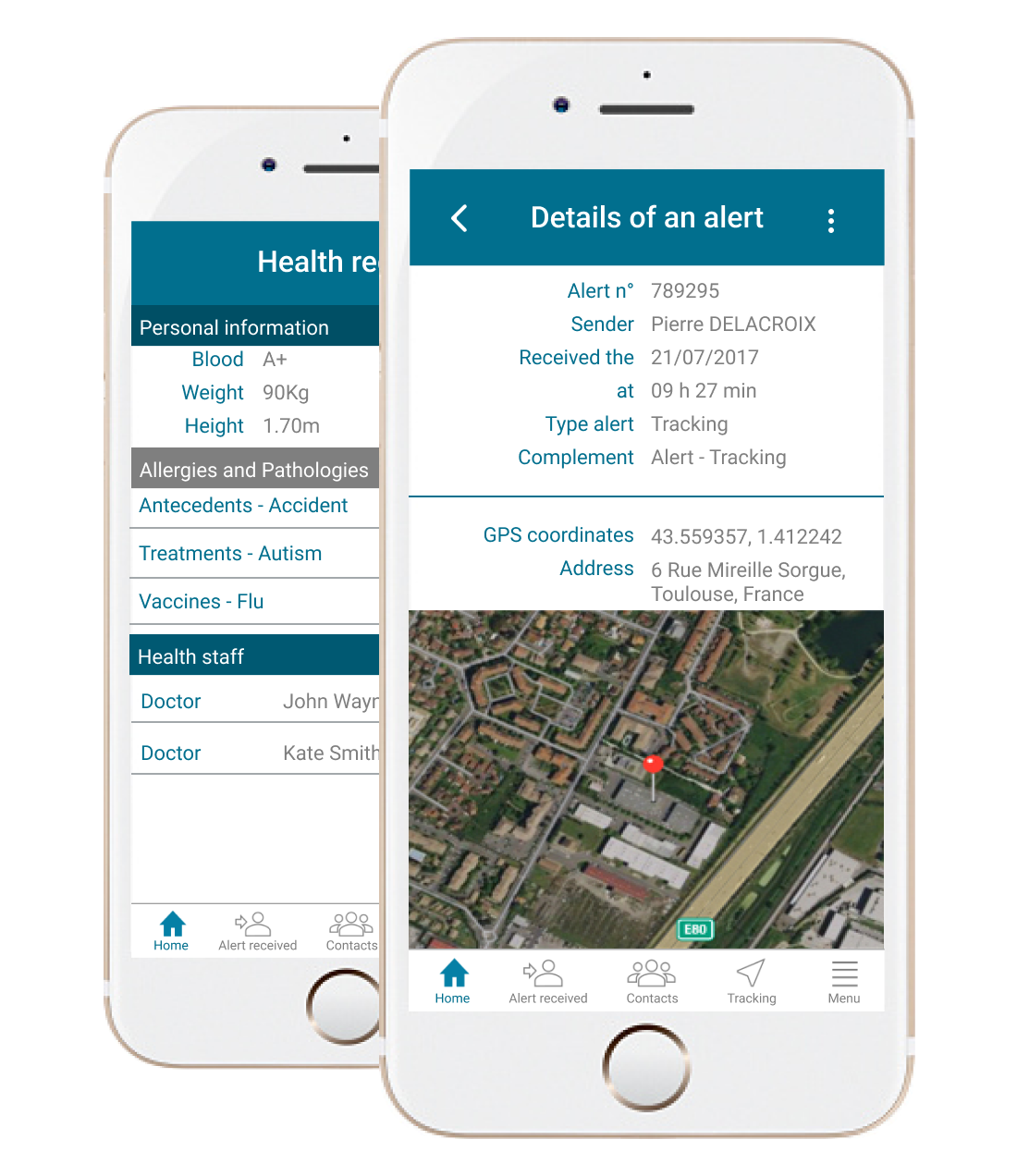
How does it work ?
The GeoAlert application allows you to :
• Send an alert to your contact
• Receive the alerts from your contact (friends, children, parents...) and immediately locate them
• Enable the tracking mode so that the contact you chose can access all your GPS location in case of emergency.
• Report an incident to a professional by attaching a photo, a video or a text
• Access your health record or your profile
Users review
Marylou
Xavier
awesome !!!!! bravo
Eric
great
Jimy
Hello. I just saw your report on BFM TV and found your app absolutely fantastic. I hastened to download it to my phone and will spread it around me. thank you very much. Jean Paul
Jean-Paul
Really very good
Alain
Great. A bit of security for sportswomen. Thank you very much.
Viviane
Fredy
Application implemented today 11/11/2017 it seems very useful to me to follow
Marie-Hélène
Hello, Great application congratulations to you ????????
Nadine
Great well thought out app
Smail
Thank you for successfully completing this alert system
Marie-Claude
Superb application thank you
Michael
Hello. Well done for this application which I use almost every day. I hike in my area, I am 65 years old. Security…
Thank you and well done
Marc
Absolutely necessary
Thibaud
I have already tested your application on my smart phone when I go hiking and it reassures all of my relatives. Well done to you and to one of these days in Toulouse or elsewhere. Cordially
Thierry
Great app I feel safe
Chantal
News
New feature
How does the tracking work
Online help
Email already used
The Team

Eric CHANSSARDCreator of the app
The goal was to make a free app for private individuals to send alerts, for everyone and operating in every country.

RaphaëlProgram analyst
Advanced developer on GeoAlert since the beginning. He analyses, designs, programmes for the iOS version, Android or Cloud.

MaximeDeveloper
Developer Back-End or Front End, he develops the Android version.

KarineCommunication
She is in charge of the communication and the commercialisation of GeoAlert Professional

CarcassonneMay 11th
The beginning of GeoAlert : The project launchin seminar with the team of developers

and Benjamin, Adrien, Théo, Merlin, Guillaume, Pierre et Pierre, Alexis, Fabien, Olivier, Romain, Franck, Lisa and Lisa, Mathilde.
A suggestion – a question, contact us
Address
58 bis Chemin du Chapitre,
31100 Toulouse, France
Visit us
09:00–12:30, 14:00–18:00
From Monday to Friday